Your Google Business Profile (GBP) is one of the most powerful tools for attracting customers and generating leads, especially if you’re a small business owner like a plumber, real estate agent, or chiropractor. It’s often the first thing people see when they search for your services on Google, appearing in search results and maps. A well-optimized GBP can drive phone calls, website visits, and foot traffic by making your business stand out. This guide provides practical, detailed tips to enhance your GBP’s performance, improve customer engagement, increase conversions, and generate more leads for SEO marketing:
Complete and Verify Your Profile
The first step to maximizing your GBP is ensuring it’s fully completed and verified. An incomplete profile looks unprofessional and can hurt your rankings. Start by claiming your profile on Google My Business and verifying it through the postcard, phone, or email method Google provides. Once verified, fill out every section: business name, address, phone number, website, hours, and categories. Choose the most specific category, like “Plumbing Service” instead of “Contractor,” to match customer searches.
Add your business description, keeping it clear and keyword-rich. For example, if you’re an HVAC contractor, write, “Providing reliable heating and cooling services in [your city] for over 10 years.” Include keywords like “HVAC repair” or “air conditioning installation” to boost visibility. List all services you offer, such as “roof inspections” for a roofing business or “emergency legal consultations” for a law firm, in the services section. This helps Google understand your offerings and shows customers exactly what you do.
Ensure your hours are accurate, including holiday or special hours, so customers know when you’re open. If you’re a restaurant, add a menu link or upload a PDF menu. For service-based businesses like carpet cleaners, include your service area, specifying the neighborhoods or zip codes you cover. Upload a high-quality logo and cover photo that reflects your brand, like a storefront image for an auto repair shop. A complete profile builds trust and increases the likelihood of customers choosing you over competitors. Check your profile weekly to ensure all details stay current, as outdated information can frustrate potential leads.
Add High-Quality Photos and Videos
Visuals are critical for engaging customers on your GBP. Profiles with photos get 42% more requests for directions and 35% more website clicks, according to Google. Upload at least 10 high-quality images, including your storefront, interior, team, and products or services in action. For example, a real estate agent could share photos of recently sold homes, while a chiropractor might show their clinic or a patient consultation. Use clear, well-lit images taken with a good camera or smartphone, avoiding blurry or low-resolution shots.
Add a 30-second video to showcase your business. If you’re a roofing contractor, film a quick clip explaining how you inspect roofs for storm damage. For a law firm, record a short introduction about your legal services. Keep videos professional but approachable, and upload them directly to your GBP. Update your visuals monthly, adding new photos of completed projects or seasonal promotions, like a holiday discount for HVAC maintenance. Fresh visuals signal to Google that your profile is active, improving your ranking in local searches.
Encourage customers to upload their own photos, such as a happy client posing outside your store. These user-generated images add authenticity and build trust. Respond to customer photos with a thank-you comment to show appreciation. If you notice low-quality or irrelevant images, flag them for removal through your GBP dashboard. A visually appealing profile attracts more clicks and conversions, as customers are more likely to engage with businesses that look professional and trustworthy.
Encourage and Manage Reviews
Reviews are a game-changer for conversions. Positive reviews can increase your click-through rate by up to 25%, and businesses with 40+ reviews often rank higher in local searches. Ask satisfied customers to leave a review after completing a service. For example, if you’re a carpet cleaner, send a follow-up email or text with a direct link to your GBP review page, saying, “Loved our service? Share your experience on Google!” Make it easy by providing step-by-step instructions or a QR code on receipts.
Respond to every review, positive or negative, within 24 hours. For a five-star review, write, “Thank you for the kind words! We’re thrilled to help with your plumbing needs.” For negative feedback, stay professional and offer a solution, like, “We’re sorry about your experience. Please call us to discuss how we can make it right.” This shows you value customers and can turn a bad review into a positive impression. Never argue or ignore negative reviews, as this can deter potential leads.
To boost review volume, offer incentives like a small discount on future services, but don’t pay for reviews, as this violates Google’s policies. If you’re an attorney, remind clients how their feedback helps others find trusted legal help. Monitor reviews weekly using tools like BrightLocal to track sentiment and respond promptly. A steady stream of positive reviews builds credibility, encourages conversions, and signals to Google that your business is reputable, boosting your local ranking.
Post Regular Updates
GBP posts are like mini-ads that keep your profile active and engage customers. You can share updates, offers, events, or products directly on your profile, appearing in search results and maps. Post at least once a week to stay visible. For example, a construction company could post about a “Free roof inspection for new clients” with a call-to-action button linking to their booking page. An auto repair shop might share a “Winter tire change special” with a discount code.
Each post should include a high-quality image, a clear message, and a link to your website or booking form. Keep posts concise, under 150 words, and use keywords like “real estate services in [your city]” for a real estate agent or “emergency HVAC repair” for an HVAC contractor. Add a call-to-action, like “Call now” or “Book today,” to drive conversions. If you’re hosting an event, such as a free legal seminar, create an event post with the date, time, and registration link. Expired posts are archived, so schedule new ones weekly to maintain visibility.
Use posts to highlight customer testimonials or case studies. For instance, a chiropractor could share a client’s story about pain relief after treatment, linking to their booking page. Track post performance in your GBP insights to see which types—offers, updates, or events—generate the most clicks. Experiment with different formats, like a video post versus a photo post, to find what resonates with your audience. Regular posts keep your profile fresh, improve your ranking, and encourage customers to take action, increasing leads.
Optimize for Local Keywords
Keywords on your GBP help Google match your business to relevant searches. Include location-specific keywords in your business description, services, and posts. If you’re a plumbing company in Seattle, use phrases like “Seattle plumbing services” or “emergency plumbing repair in Seattle” in your profile. List specific services, like “pipe repair” or “drain cleaning,” to capture specific searches. Avoid keyword stuffing—use keywords naturally, so your description reads well and avoids penalties.
Incorporate keywords into your posts and responses to reviews. For example, when responding to a review for your roofing business, say, “Thanks for choosing us for your roof repair in Denver!” This reinforces your services and location. Use tools like Google Keyword Planner to find high-traffic keywords with low competition, such as “chiropractor in [your city]” for a chiropractic practice. Update your keywords quarterly to reflect seasonal trends, like “AC repair” in summer for HVAC businesses.
Ensure your website’s GBP link includes your primary keyword, such as “https://yourbusiness.com/roofing-services.” This strengthens the connection between your profile and website, boosting local SEO. Check your GBP insights to see which searches lead customers to your profile, and adjust your keywords to match. For example, if “emergency electrician” drives traffic, add it to your services. Optimized keywords increase your visibility in local searches, driving more leads to your business.
Use Q&A to Address Customer Needs
The Q&A section of your GBP lets you answer common customer questions, improving engagement and conversions. Monitor this section weekly and respond to questions within 24 hours. For example, if someone asks, “Do you offer same-day plumbing services?” reply, “Yes, we provide same-day plumbing repair in [your city]. Call us to book!” This addresses concerns and encourages action. If no questions exist, seed the section with FAQs, like “What are your HVAC service hours?” and answer them yourself.
Keep answers concise, under 100 words, and include a call-to-action, like “Schedule your appointment today.” Use keywords naturally, such as “real estate agent in [your city]” when answering property-related questions. Flag irrelevant or spammy questions through your GBP dashboard to keep the section clean. A well-maintained Q&A section builds trust, reduces barriers to conversion, and shows Google your profile is active, boosting your ranking.
Track and Analyze Performance
Your GBP insights provide data on how customers find and interact with your profile, helping you optimize for better results. Check insights monthly to see metrics like search queries, views, and actions (calls, website clicks, or direction requests). For example, if “carpet cleaning near me” drives 500 views, focus on that keyword in your posts and services. If website clicks are low, improve your posts’ calls-to-action or add more visuals to attract clicks.
Compare month-to-month data to spot trends. If calls spike after posting a discount offer, create similar posts. Use insights to refine your strategy, such as targeting “emergency electrician in [your city]” if it’s a top search term. Combine GBP insights with Google Analytics to track conversions, like how many profile clicks lead to bookings. If you’re a law firm, you might find 20% of website visitors from your GBP fill out a consultation form, showing strong conversion rates.
Test different approaches, like posting twice a week versus once, and track which drives more engagement. Share insights with your team to align marketing efforts, ensuring your website and social media reinforce your GBP strategy. Regular analysis helps you maximize leads by focusing on what works, whether it’s more reviews, better visuals, or targeted keywords.
Integrate with Your Website and Social Media
Your GBP should work seamlessly with your website and social media to drive conversions. Link your GBP to a specific landing page on your website, like “/plumbing-services” for a plumbing company, to guide visitors toward booking. Ensure your website is mobile-friendly, with a responsive design and fast load times, as many GBP clicks come from smartphones. Add a GBP badge or widget to your site, letting visitors click to your profile for reviews or directions.
Promote your GBP on social media by sharing posts or review links. For example, a roofing contractor could post on Facebook, “Check out our 5-star reviews on Google!” with a link to their GBP. Embed your GBP map on your website’s contact page to make it easy for customers to find you. Share GBP posts on platforms like LinkedIn or Instagram to amplify reach, such as a construction company posting about a new project with a link to their profile.
Ensure consistency across platforms. Your GBP’s business name, address, and phone number should match your website and social media profiles to avoid confusion and boost SEO. For instance, if your chiropractic practice lists “123 Main St” on your GBP, use the same on your website. This integration creates a cohesive online presence, making it easier for customers to engage and convert, whether they find you on Google, Facebook, or your site.
Optimizing your Google Business Profile is a proven way to increase conversions and leads for your small business. By completing your profile, adding visuals, managing reviews, posting updates, using keywords, answering questions, tracking performance, and integrating with your website and social media, you can boost engagement and attract more customers.
Whether you’re a plumber, attorney, or real estate agent, a well-optimized GBP puts you ahead of competitors and drives measurable results. For expert help, schedule a free consultation with Makarand Utpat to enhance your profile with Google Business Profile optimization service, local SEO services for small businesses, and SEO for real estate companies.