Thumbnails can make all the difference when a viewer decides to watch a second video or click on one of yours. It makes your channel more viewable by offering an icon that presents a smaller version of your channel. By clicking on a thumbnail, viewers can control what they want to watch.
Sometimes viewers don’t want to bother reading the title of the video. In that case, the thumbnail should convey what the video is going to be about. If it’s a food tutorial, the thumbnail can show a delicious platter of the final result with pots and pans in the background. If it’s a dance choreography, the thumbnail can be a shot of the dancers in action. If it’s a tourist video, the thumbnail can display a beautiful view of the landscape. The idea is to communicate more with the image you use for the thumbnail.
And this is backed by science as well. The human brain processes visual cues because they are wired to respond to bright colors and pictorial forms. When we see a familiar picture, our brain can process it within 100 milliseconds. That’s a speedy reaction! The vision is the strongest and most dominant of all five senses, and that’s what marketing businesses cash on. Skyword found out that you can increase your visibility by 94 percent if you have attractive images in your content.
If you have your own YouTube channel, it’s crucial why you need to focus on thumbnails for video marketing. Here are some key benefits that you simply can’t miss.
Attention Grabbing
Words, words, words. There are a lot of alphabets everywhere on print media. Whether it be new tweets coming up every second or recent Facebook posts, you have enough content to read every time you refresh the page. And reading takes time. Also, some people have more pressing thoughts while reading, which keeps their minds distracted and away from the content. That’s when reading doesn’t translate into meaning because you’re already preoccupied with other thoughts.
That’s why images work better. Pictures grab attention immediately and deliver meaning right then. You don’t have to zero in on the words to understand what is being said. Like we said above, you look at a burger and instantly know it’s a recipe or review. Alternatively, you look at a glamorous face with glittering eyes, and know it’s about fashion or makeup. That’s why you need thumbnails with your YouTube posts—to deliver information on the spot.

Consistency is Key
Now that we know why images are crucial to video marketing, we need to choose which kind of images to use for our thumbnails. There’s a variety of options. You can play with colors, themes, and styles with pictures. But can you choose absolutely anything when making the thumbnail? Not really. You need to remember that your thumbnail is symbolic of your brand identity. It can be anything as long as it represents your brand voice.
Attaining is consistency is easy. You can keep one element of the thumbnail same across all videos; it could be the design, a motif, or a font style. This further adds a sense of familiarity for the viewers so that when they spot your thumbnail anywhere, they recognize it immediately. As you strengthen your connection with your audience, your popularity on YouTube will climb ranks.
Maximize Your Size
YouTube allows you to have thumbnails that are 1280 x 720. Some content creators fail to realize the potential of making thumbnails exactly this big. Why should you make your thumbnail any smaller when you can expand them to the margins? The wrong size can turn your video thumbnails hazy and unclear. And thumbnails that don’t fit these requirements can be a major turn-off! So the verdict is to make thumbnails full-sized.
Once you’ve got that down, focus on the color and contrast. Some creators make the mistake of using fluorescent hues on a light-colored background. That compromises visual focus and makes it hard to see the subject.
It’s ideal to use a light subject on a dark, plain background. If it’s a shot from a shoot, make sure the background is not noisy. Noisy backgrounds are usually spaces such as cluttered rooms that can divide the viewer’s attention (and you don’t want that.) Plain, monochrome backgrounds maintain the focus on the subject in the foreground and keep the contrast stark and crisp. The thumbnail is your canvas; approach it with an artist’s eye and use the tools available to create the most presentable icon for your videos.
Verify on All Devices
Once your thumbnails are finalized and ready to be posted, run a quick check on all the different devices available. That usually includes a TV, laptop, phone, and tablet. Icons that may look good on a big screen may not work on a smaller one. Your goal should be to offer standard display on all devices. However, it’s crucial to focus on mobile phones because YouTube is responsible for 37% of web traffic from mobile devices.
Before you update a new thumbnail, keep these pointers in mind. Disappointing a viewer on one device is equivalent to disappointing them on all devices. The presentation of your content is as crucial as your content itself. Don’t compromise on one or the other. If you’re unsure about how to proceed with video marketing on YouTube, consult an expert. It’s better to do your homework now than to regret it later.
Novices in digital video marketing who need an expert’s opinion on their YouTube channel should get in touch with us.
Makarand Utpat is a digital marketing consultant and knows all things digital marketing and helps businesses implement effective strategies to gain traction on your YouTube channel.
Contact Makarand Utpat for assistance today.